Industry applications: building a portfolio
 By
Elle Sillitoe
·
5 minute read
By
Elle Sillitoe
·
5 minute read
Building a portfolio is a necessary step in becoming a games writer or narrative designer. But what exactly is a portfolio and how can you use Arcweave to make it?

Games writing and narrative design are some of the most sought after jobs in the games industry. But the steps to becoming either one are left largely unclear for a lot of juniors and students desperate to break in. As a games writer and narrative designer with over 4 years of experience, I have designed a comprehensive guide to building up a narrative portfolio using Arcweave.
What is a portfolio?
A narrative portfolio showcases a variety of your best works as a writer, including, but not limited to, barks of dialogue, branching dialogue, character biographies, worldbuilding, cinematic scripts, lore documents, questlines, and item descriptions. Variety is the key word here.

A portfolio can be contained within a pdf document or it can be hosted on a personal website. A pdf portfolio is usually around 10-15 pages long while an online portfolio might be a bit longer, giving a more comprehensive overview to the work you have written or contributed to. Either way, the portfolio is usually included within a job application for any writing or narrative position as a way to demonstrate ability, experience, and skill.
Why use Arcweave?
The beauty of Arcweave is that is can be utilised for a variety of different writing samples and styles - it contains worldbuilding, character design, dialogue scripting, branching story, narrative flowchart design and even game development. Additionally, an Arcweave project showcases your workflow and the process through which you craft story, offering important behind-the-scenes insight about who you are to the hiring manager.
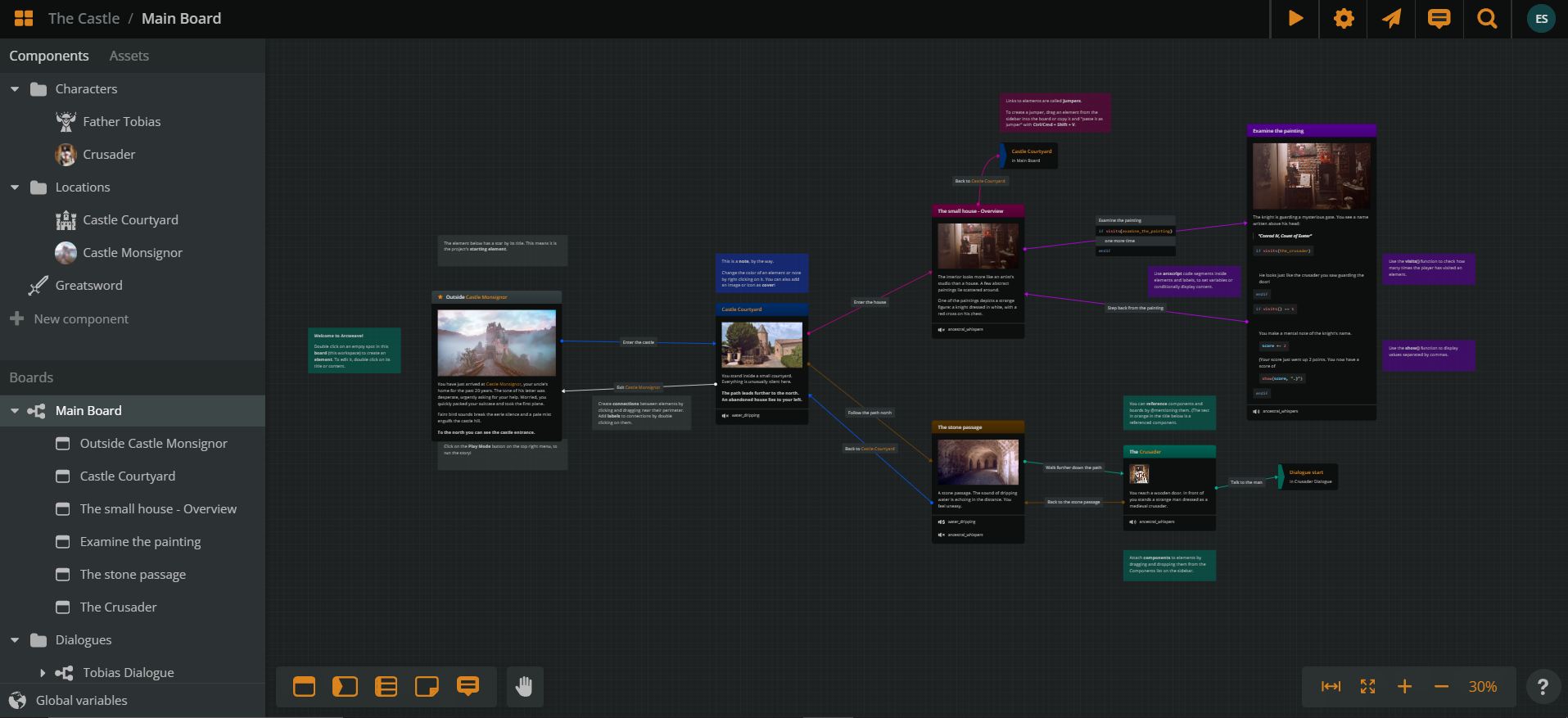
Furthermore, Arcweave allows you to turn your writing into an instantly playable and shareable game which not only shows how you can implement narrative into a final playable project, but also sets you apart from a very competitive crowd.
Writers with experience in game development could even go one step further and take advantage of Arcweave's integration with Godot, Unity, Unreal Engine, and Defold. This allows users to develop their interactive story into a fully functional game using the engine of their choice (check out the text-adventure game 'Regrets' along with its Arcweave project to see this in action).
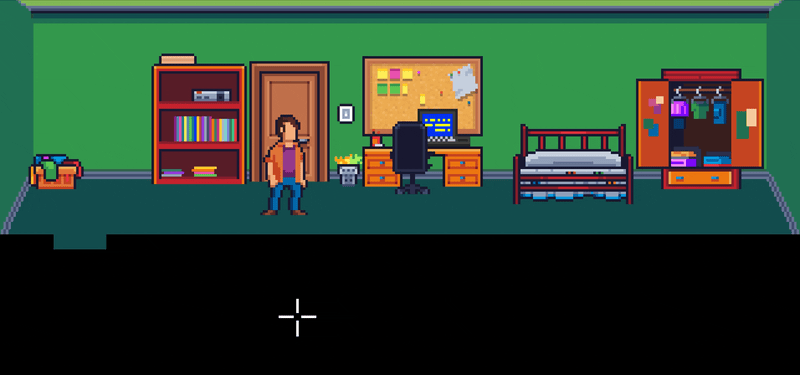
Finally, Arcweave is used by people over at Netflix, EA, Mojang, Microsoft, Amazon, Fireside, and many more studios and developers. Learning Arcweave allows you to list it as a skill on your resume or LinkedIn, demonstrating key understanding of an industry standard software.
Step 1: Planning your project
Building a portfolio in Arcweave will be slightly different to making a regular project. Remember, this is intended to represent your best work as a writer and will be used to judge whether you are suitable for a job position.
To start, you will need to carefully think about what you want this project to demonstrate about yourself — what skills does it showcase, what genres does it explore? Also, make sure to keep your project clean, organised, and easily understandable; if the hiring manager has to go through and decipher a messy project to understand what your intentions were, they will likely give up and move on. Lucky for you, Arcweave's user-friendly design makes this really easy through notes, folders, and covers.
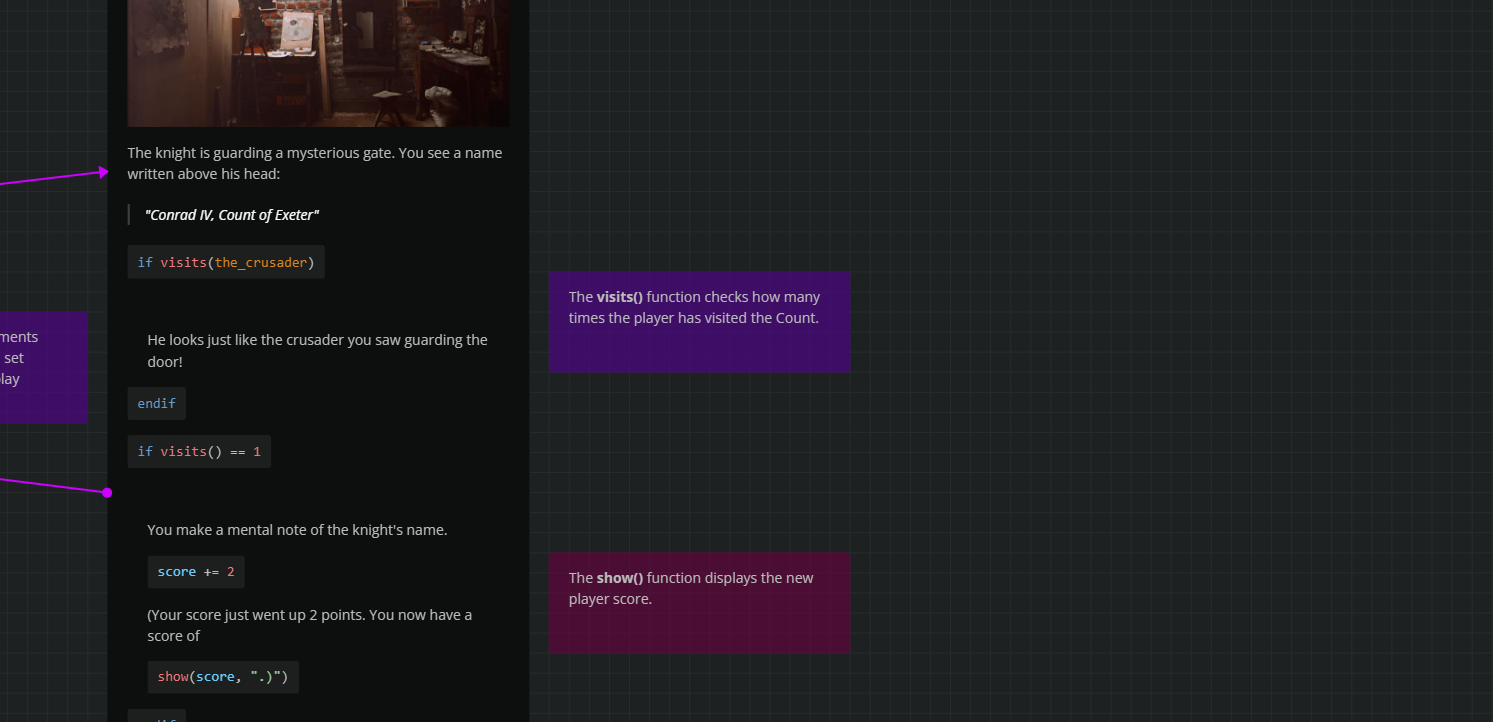
-
Notes can explain a section of story, a piece of code, a decision or thought process, and even communicate with other editors and viewers. Just drag and drop them to the part of the project you want to make a note on. They also contain basic formatting tools like bold, italics, and underline as well as different colors to help with organisation and emphasis.
-
Folders allow you to organise the components, boards, and assets of your project into different categories like characters, items, locations, etc. They clearly distinguish between the parts of your project, allowing the hiring manager to easily navigate your portfolio. Want to check an example of character writing? No problem, the character folder is right there under components. Want to check an example of branching dialogue? Simple. Check out the dialogues folder on the left hand side.
-
Covers allow your components to be quickly identified by an image or icon. For example, if the hiring manager wants to check out your weapon descriptions, they can immediately identify them just by glancing at the sword icon — this way they don't even need to check the description to see what type of item it is.
Step 2: Writing your project
Now that you're all organised, let the writing commence!
There is no single 'correct' way to write a story but there are a lot of resources out there for junior writers and students. In my experience, exploring an idea that makes you viscerally excited will always be the most productive way to write, as long as you don't let that passion spiral into over-ambition. Keep the project small and feasible—you can always add to it later.
Personally, I like to start with a short character biography and a few sample barks of dialogue to get my ideas flowing. Then I can begin to brainstorm potential relationships, stories, or quests that stem from this initial idea. For this project, I began with a healer NPC called 'Father Tobias'—check out his short character biography below.
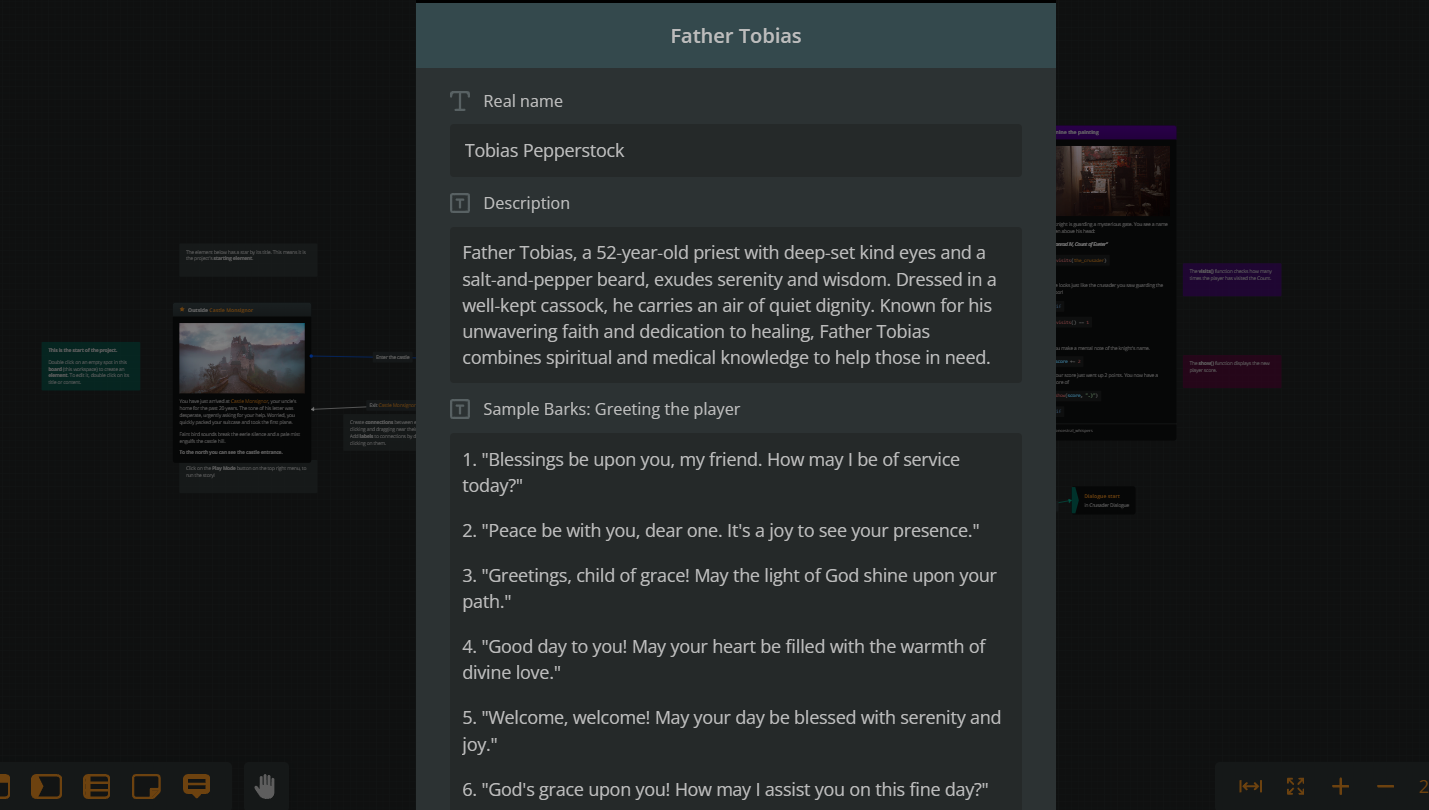
Other useful resources for writing in Arcweave include:
- our 3 minute quickstart guide.
- our comprehensive overview of Arcweave's basic features.
- our writer's guide to interactive story writing.
Step 3: Seeking feedback
After completing any project, the next step should always be to collect feedback from peers. This might include industry mentors, colleagues, other students, friends or family, or essentially anyone who can give your writing a second opinion and check for small things you might have missed (like grammar and spelling). Depending on the complexity of your project, you might also want to have beta-testers check for bugs or errors.
While perhaps tedious, this is an absolutely essential step—leaving glaring issues in your portfolio is like leaving glaring issues in your resume. It can happen, but it does run the risk of making your work appear rushed and sloppy.
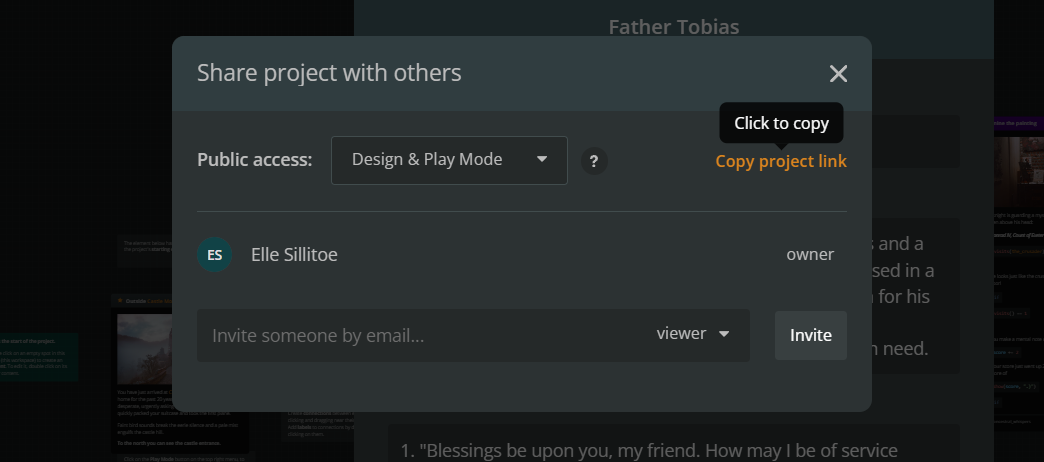
There is no need to panic, though, as Arcweave makes seeking feedback easy and straightforward. There are two ways to share your project in Arcweave, depending on whether you want to keep your project private or make it publicly accessible:
-
Private Projects: Invite individuals to your project as editors or viewers by directly adding them via email. An editor can edit the project but cannot delete it, add users, or change user permissions. A viewer can access the project to view its boards, add comments, and run it on play mode, but cannot perform any edits.
-
Public Projects: Make your project publicly accessible so that anyone with a link can view it. You can choose whether to give public access to the full project or to play mode only.
Step 4: Networking and exposure
One of the biggest benefits of using an online portfolio is that it allows you to get your name out there and start becoming a recognisable face in the industry. So once you've finished your project, implemented feedback, and are proud of it, go ahead and share it wherever you can!
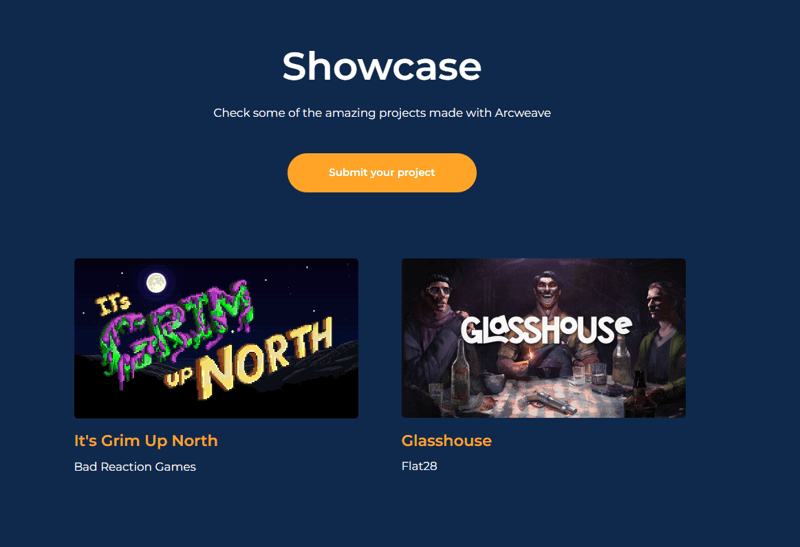
- Arcweave's Showcase: Submit your project into Arcweave's Showcase to be displayed next to amazing games like Space Chef by BlueGooGames and Glasshouse by Flat28. We are also planning on updating this page with new features like ratings and reviews to allow our users to gain feedback, but until then it's just a really great way to gain visibility on your work.
- LinkedIn: Add it to your LinkedIn profile as a project! Not only does this provide evidence of your Arcweave skills but it further has the chance to impress a potential headhunter. You never know who is lurking on your LinkedIn profile, so it's worth a shot.
- Social Media: Share the play-mode link on your website and social media. Grow a name for yourself as a writer and indie developer and you might even receive some positive reviews or comments which you can proudly display on your portfolio. Feel free to tag the Arcweave twitter account in your posts as we will likely retweet it to our own followers!
- Arcweave's Discord: The Arcweave discord server fosters a community of writers, developers, and coders, including various people from game studios and development teams. We encourage our users to share and promote their projects or games made in Arcweave within the #aw-show-off channel. If a project particularly catches our eye, we might even invite you to one of our indie interviews.
Final thoughts
Overall, breaking into the games industry in any capacity is hard, but it is especially difficult for creative roles like writing and narrative design. It requires hard work, dedication, passion, and, if I'm being completely honest, a good bit of luck to land a position. But it is possible.
And don't be afraid to ask for support from us, the Arcweave team. You can always reach us on our discord server for advice, help, queries, or just a friendly chat.
Keep going. Keep learning. Keep creating.