Join Arcweave's Christmas giveaway with #MerryArcweave
 By
Elle Sillitoe
·
2 minute read
By
Elle Sillitoe
·
2 minute read
Ho ho ho! Arcweave is here to spread festive cheer with a $25 Steam Gift Card Giveaway.

Snow is falling. Bells are ringing. Christmas is right around the corner, and one of the best parts about Christmas is the presents. In this festive spirit, Arcweave would like to give their very own gift to users by hosting a giveaway on their Twitter for a $25 steam gift card. 🎁
So, want to jump in boots-first and get involved? Here's how:
Entering the Giveaway
The first thing you're gonna want to do is head over to Arcweave's giveaway post on Twitter and check that you are following the Arcweave account. Then, make sure you retweet the post to share the Christmas cheer with your followers.
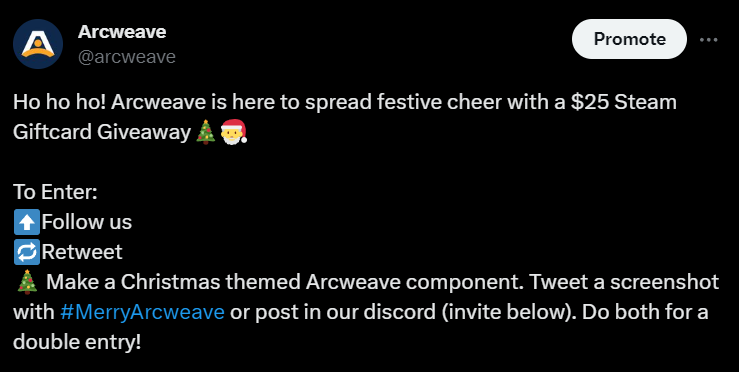
Feel free to share the post with your friends and family who might enjoy a free steam gift card, the more the merrier! 🎅
The Christmas Component
The next step of entering the giveaway is making your very own Christmas themed Arcweave component. This could be a character, a location, an animal, a spell; anything you can dream up so long as it is Christmas themed! Here's one example of a rather jolly Christmas component:
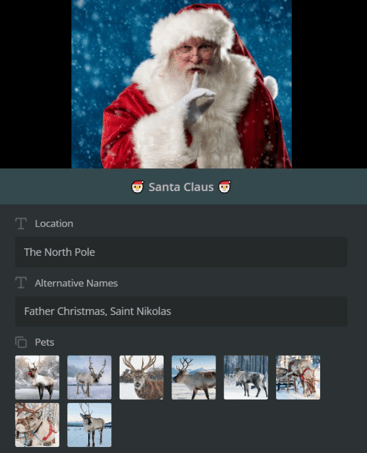
For a quick 60 second tutorial on making your component, you can check out our simple YouTube short guide below, otherwise keep on reading!
Making your Component
Making a component is super simple. Make sure you are logged into Arcweave and go over to your Arcweave project page. From here, locate your components on the left hand side and click on new component.
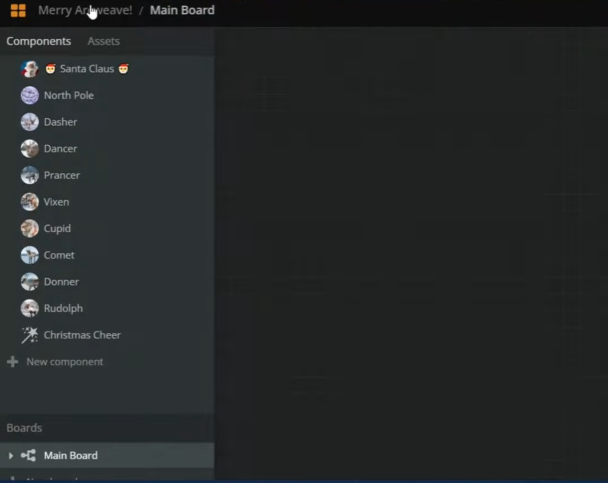
Then, begin by replacing 'Untitled component' with your component's new name, whatever that may be. You can also add a piece of cover art through uploading a picture from your hard drive, browsing through Arcweave's assorted icon library, or embedding a YouTube video.
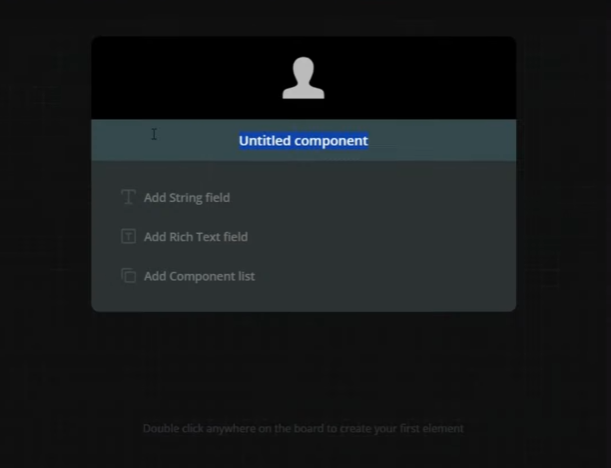
Next, add some pieces of information about your Christmas component. Arcweave has different ways to input and display information, so choose the one that makes the most sense for you.
- The String field is used for short bits of information like age, location or alternative names.
- The Rich Text field is used for longer bits of information like backstory, likes and dislikes, history, etc.
- The Component list is a way to quickly drag and drop other components into a list - this is used for things like family history and relationships.
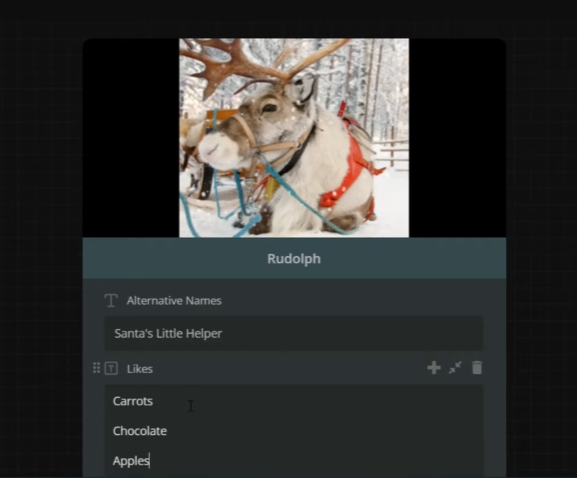
Posting your Component
You're all set! I told you it was easy. All that's left is to post your fabulous component for the world to see. There are two ways you can post your entry, and you are allowed to do both in order to be entered twice. 😉
- Post on Twitter
The first way for us to see your creation is to post it on Twitter under #MerryArcweave. Feel free to also tag us @Arcweave to catch our attention! If you have a private account, we won't be able to see your post, so make sure that either your account is public or you've messaged our community manager on Discord with a screenshot of your post. - Post on Discord
The second way for us to see your creation is to post it to our Discord server in the #merryarcweave channel. While you're there, free to peruse the other user entries - some of them have given us a hearty chuckle.
Sit Back and Relax
Now that you've entered yourself into the competition, feel free to grab a hot chocolate and a candy cane, sit back by the fire, and relax. ☕
The winner will be randomly drawn on December 25th, Christmas day, and announced via our Twitter and Discord.
Good luck to all participants, have a very happy holidays, and Merry Christmas! 🎅☃️